This ಕನ್ನಡ to ತುಳು tool converts Kannada script to Malayalam and uses TULU SRI font to display the text as Tulu script.
How to Write in Kannada and then Convert into Tulu Script
1. Very first and easiest thing is to download and install Google Input Tool chrome extension to type in Kannada (ಕನ್ನಡ) script or if using mobile, use Gboard – the Google Keyboard
Or you can go to Google ಇನ್ಪುಟ್ ಪರಿಕರಗಳು page to type Kannada scripts.
2. Then copy and paste the Kannada script into the page on this link to convert ಕನ್ನಡ to ತುಳು
3. To display both in Kannada and Tulu script, use # like below:
ನಮಸ್ಕಾರ #ನಮಸ್ಕಾರ#
4. Then it will show up as follows in tulu pad
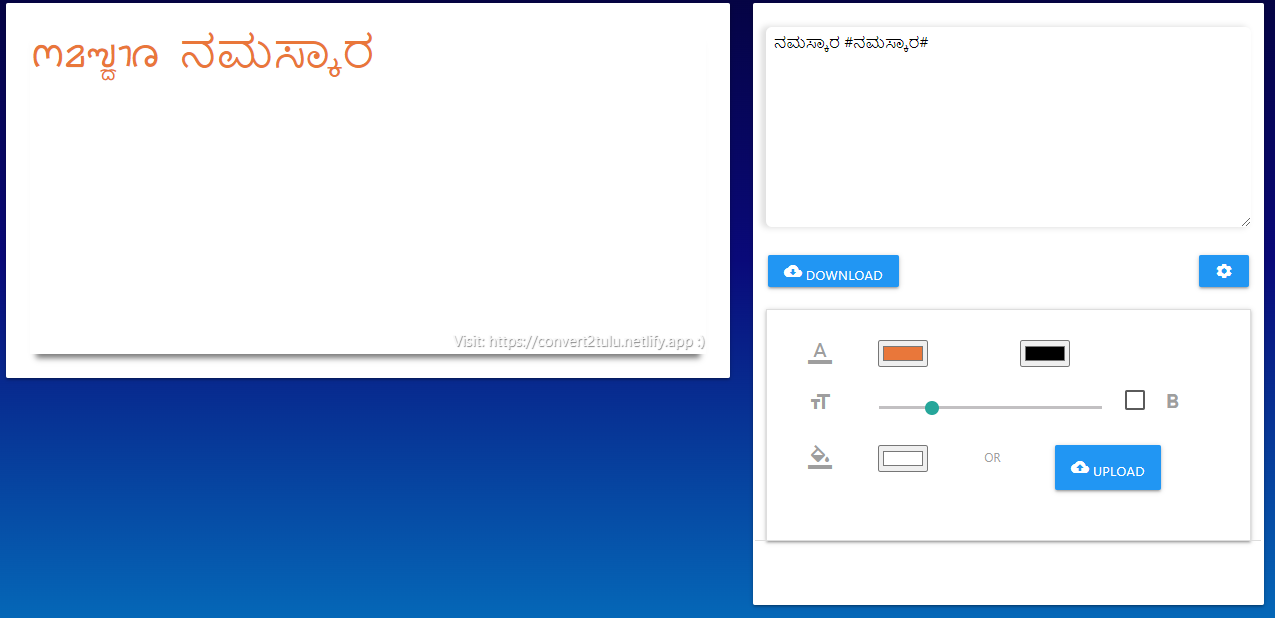
Customizing the Text after Converting into Tulu Script
The text can be customized by pressing the settings (settings) icon. You can change the font color, font size, outline color, weight. Also, you can change background color or upload your own background image.
Downloading Image
Once you have finished writing, click on DOWNLOAD button to download the content as image.
This software is downloaded from Github https://github.com/kchandrahasa/convert2tulu. This software is released under MIT license.
