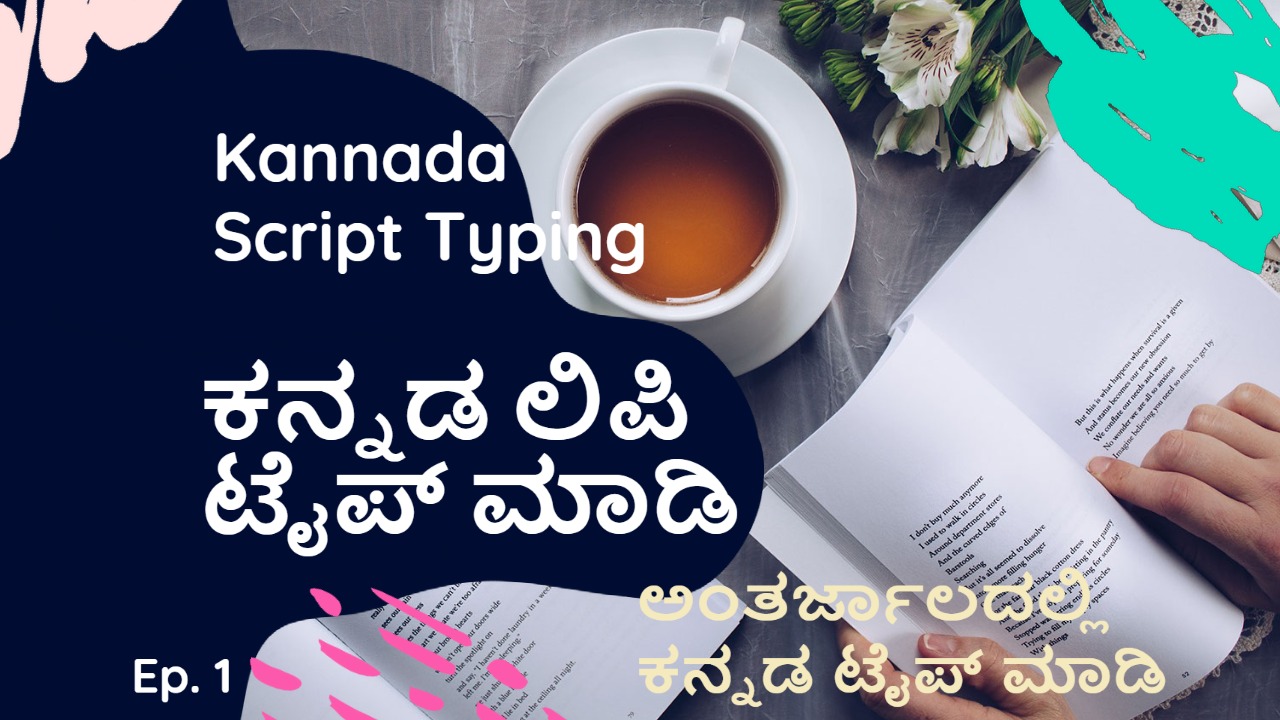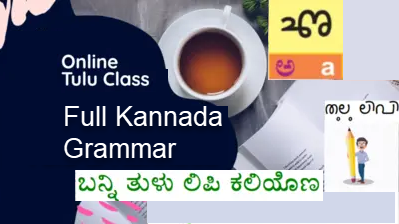Type Kannada Scripts Online
How to Type Kannada Scripts Online without downloading any Kannada Software’s
Welcome to my quick video guide series. Today’s topic is ‘How to Type Kannada Scripts Online’ with the help of Online Editor, easily and without the help of https://www.google.com/intl/kn/inputtools, where you can type only in text format and without downloading any of the Kannada Software’s like Baraha, Nudi etc. With this method, you can create Kannada Tables, Kannada Excel sheets, Kannada Word documents or Kannada Power Point presentations directly into online by adding the ‘Google Input Tools extension’ into google chrome or Firefox web browser.
Here are the Steps
search for the ‘google language input extension’
Very first is to search for the ‘google language input extension’ in Google. It will show, https://chrome.google.com/webstore/detail/google-input-tools/mclkkofklkfljcocdinagocijmpgbhab?hl=en
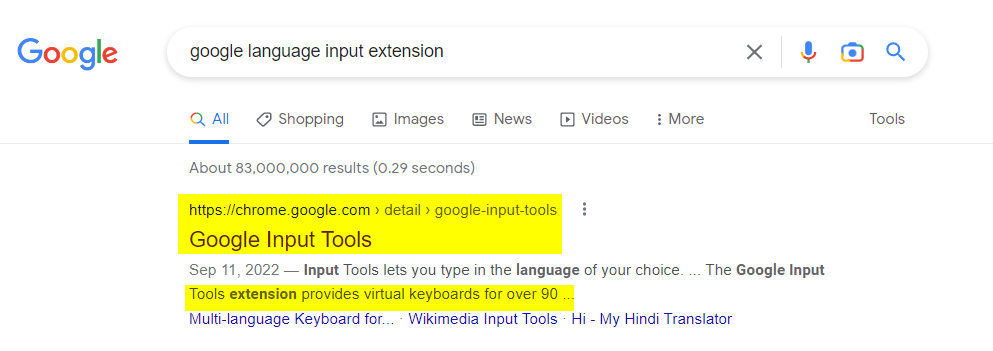
Add the language extension into Google Chrome
Add the language extension into Google Chrome and include ‘Kannada’ as shown in below screen.
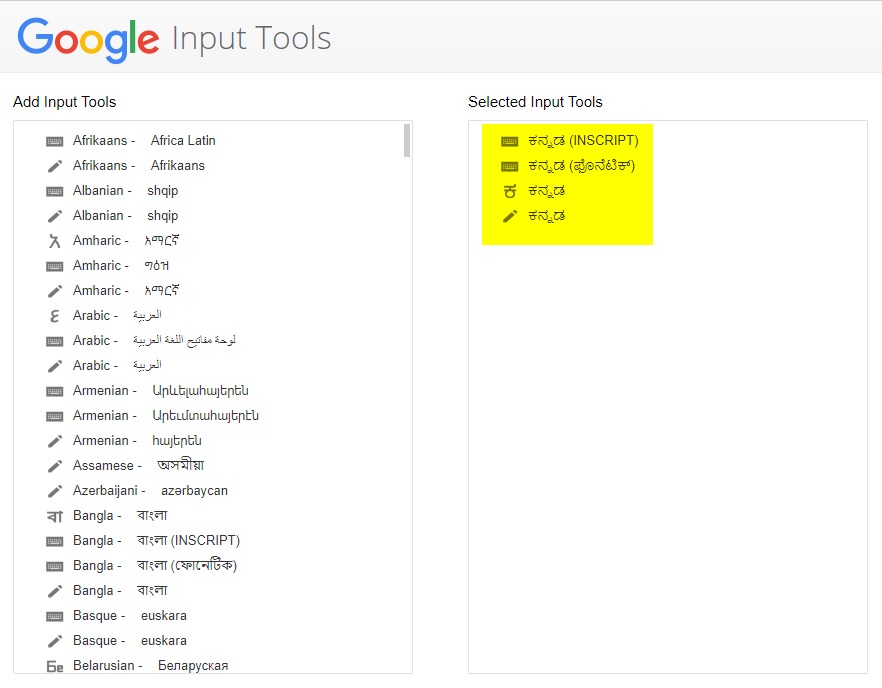
Enable ‘Kannada Phonetic’ in the extension
Enable ‘Kannada Phonetic’ in the extension. Make sure to disable whenever you don’t want to type Kannada or you want regular English ASCII characters.
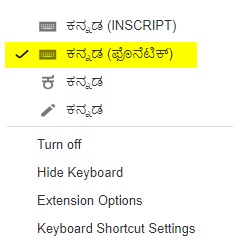
Search for Online Text Editor in Google
Now search for online text editor in Google, I like this one ‘https://smallseotools.com/online-text-editor’ as you can create text, tables, word docs and power point presentations as well with this online editor. You can choose your own online text editor.
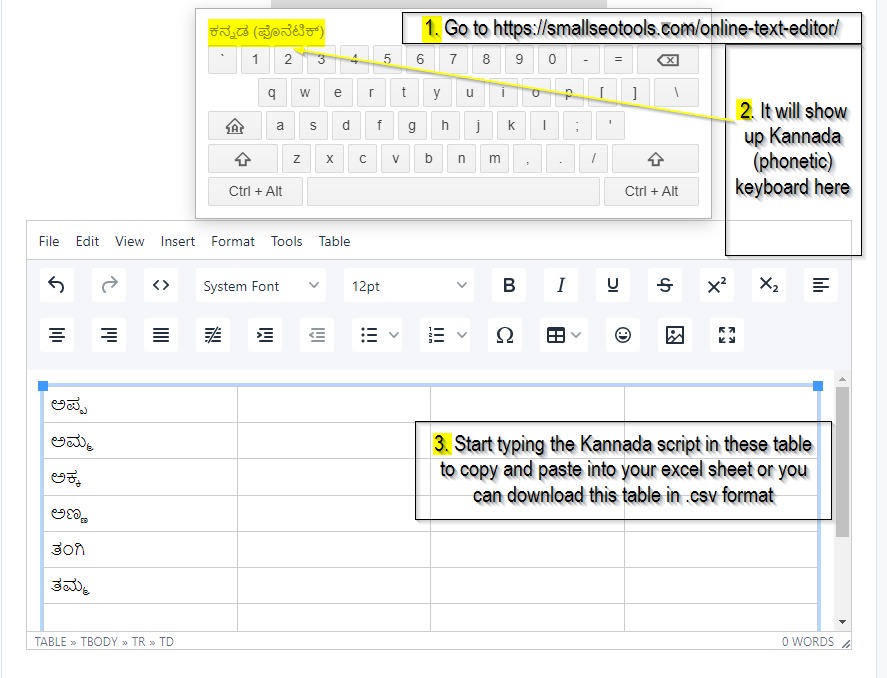
Start to Type Kannada Scripts Online
Start happily typing in Kannada in your own style (Word, Excel, Tables, Power Point etc.) for your specific requirements, without the need of paid Kannada software’s Baraha, Nudi etc.. Copy and paste into your Word, Excel or Power Point documents.
Here is the full YouTube Video to ‘Type Kannada Scripts Online’
Check the category Tulu Traditions for more
Visit Our Sponsors: Mangalore Taxi and Udupi Taxi